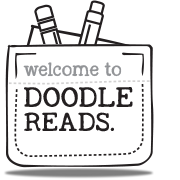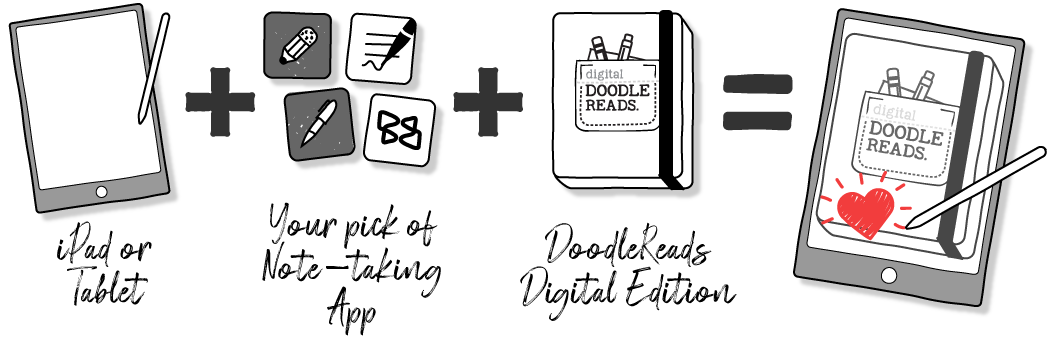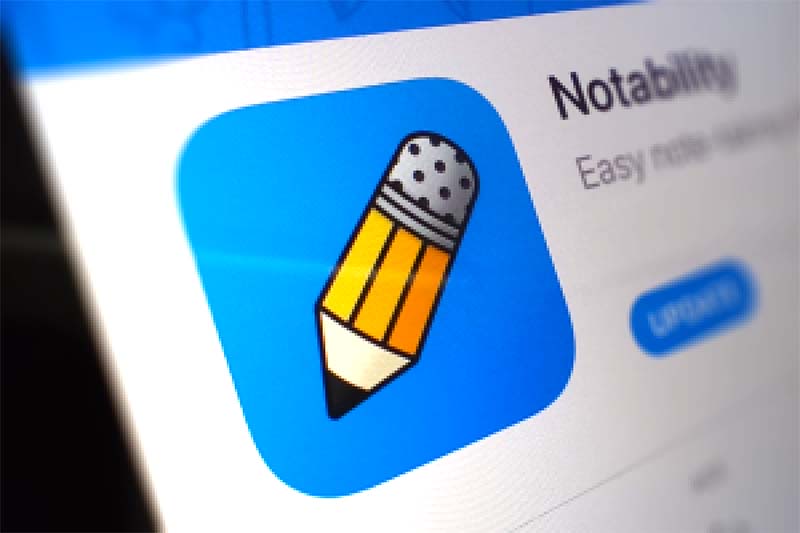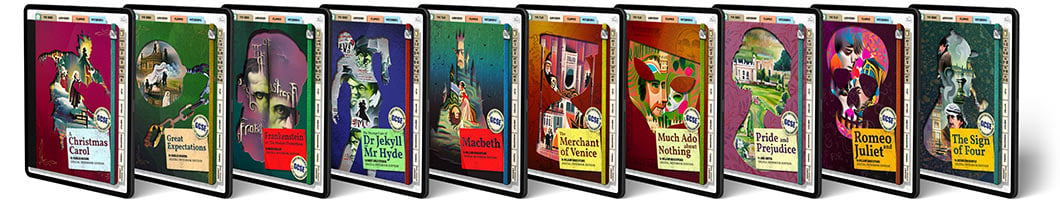https://notability.com/
For iPad from:
https://apps.apple.com/app/notability/id360593530?platform=ipad
For Mac from:
https://apps.apple.com/app/notability/id360593530
If you're looking for a comprehensive, easy-to-use note-taking app, Notability is a great option. It offers a wide range of features, including the ability to type, handwrite, and record audio notes, as well as import images and stickers. Notes can be organized into folders, and you can also add tags to make searching for specific notes easier. One of the best features of Notability is the ability to add sketches and diagrams to your notes using the built-in drawing tools. Notes can be exported as PDFs or shared with other Notability users via iCloud. The only downside is that Notability is currently only available for iOS devices, so if you're using Android, you'll need to look elsewhere.
Notability is offered in a limited version for free, which is great for trying things out, but for day-to-day use you will need to use their subscription option, which unlocks all the app's features for a very reasonable annual or monthly fee.
Schools and educational institutions can get Notability for free through Apple School Manager, learn more here.